How can I submit a bug report?
Submit a bug report or a suggestion for MusicplayOnline right to the team to review!
Submit a Bug Report on MusicplayOnline
If you encounter an issue or an error when you're on MusicplayOnline please complete a bug report using our built-in form.
Click on the Report a Bug link in bottom left of the page and complete the form that pops up. The bug report can also be used to make suggestions.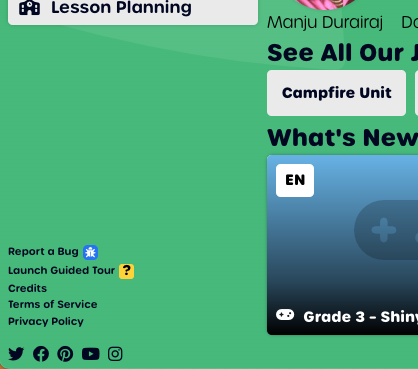
What happens after I submit a bug report?
Your report or suggestion gets triaged by our team and a priority gets assigned. We will contact you when your report is resolved or if we require additional information.
Pro Tip!
Give the team as much information as you can when you're submitting a bug report! Here are a few suggestions to add to your report:
- Take a screenshot or record a short video this helps the team immensely when they are trying to replicate the issue.
- Explain what your expectation was and how the issue is not meeting your expectation.
- Include a direct URL to the issue.
Reach out to Musicplay Support
If you need immediate assistance email support or call our office (1-888-562-4647). The team is available during business hours.Ask the Community
Musicplay Teachers Group on Facebook
The Musicplay Teachers Group on Facebook is a very supportive community of music teachers, most of whom use the MusicplayOnline website. The teachers and the group moderators will help you with many of the frequently asked questions and may offer you suggestions for songs/activities.
