How do I change the name on my professional development certificates?
The name that appears on your PD certificate is the same one that you have on your profile. Update your profile and your certificates will automatically update!
To change the name that appears on your professional development certificates:
- Log in to workshops.musicplay.ca
- Click on the green My Account button in the top right-hand corner and a dropdown menu will appear.
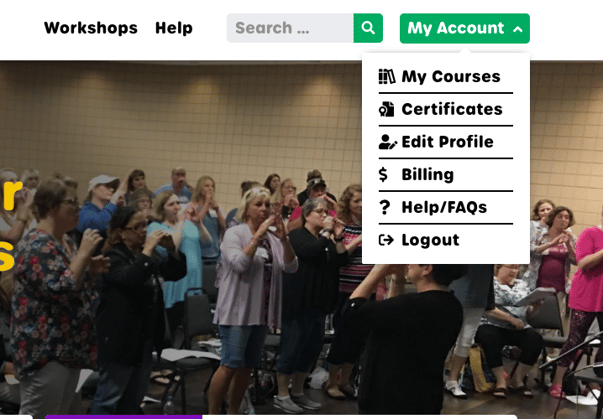
- Click on “Edit Profile”.
- Type the first name and last name that you would like to appear on your certificates.

- Scroll down to the bottom of the page and click on the orange Save Changes button.
- Review your newly updated certificates under "All Certificates".
Your profile name can also be updated on MusicplayOnline by accessing the Edit Profile screen under the Dashboard button in the top right corner of the site.
Please Note:
Changing your name will update your existing certificates with your updated name.
