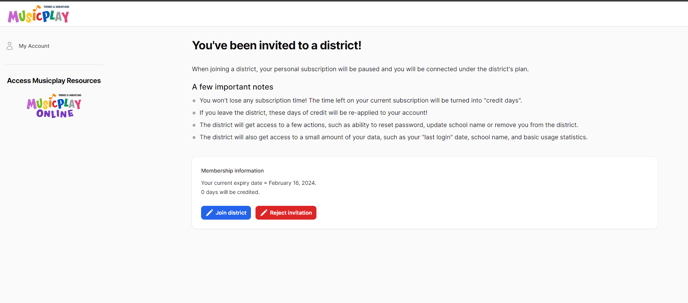How do I join my district's group on MusicplayOnline?
There are a couple of different ways you can be added to your district's group.
The 2 main ways to be added to the group are:
1) Your group admin has added you to the group manually.
2) Your group admin has created and sent an invite link. The link will look something like this: https://accounts.musicplay.ca/district-invite/EXAMPLE
Manually Added
If the district admin has added you manually to the group, your account is set to 'Invited' and you need to accept the invitation. To do this, log in, click on the Dashboard button in the upper right corner of the page and choose Edit Profile. Once there, you will be prompted to accept or reject your district's invite. Simply click 'Join District' and you are done!
If you did not previously have an account, the district adding process has created one for you. An email has been sent with an activation link that you can click to complete the account. Once that is done, you will be prompted to accept or reject your district's invitation.
Invite Link
If you were sent an invite link, the process differs depending on if you already have an account or are completely new to MusicplayOnline. If you do have an account, please log into your account first. If you do not have an account, please create one and log in. (You can do that here!) Once logged in, click the link and you will be directed to your district's invitation. Click "Join District" and you will be added to the group!
If you are having trouble with your link, please email support@musicplay.ca and we can help you out!