How do I disable Auto-Renew or cancel my MusicplayOnline account?
With our new accounts system, you can set up automatic payments! This is done during registration and is completely optional. You can also cancel at any time.
Cancelling Recurring Payments
You can cancel your recurring payments at any time. To do this, go to your accounts page here (You can also navigate from MusicplayOnline by going to Dashboard > Subscription)
Once here, scroll down to your membership and click the Cancel Recurring button. Your next scheduled payment will not be made.
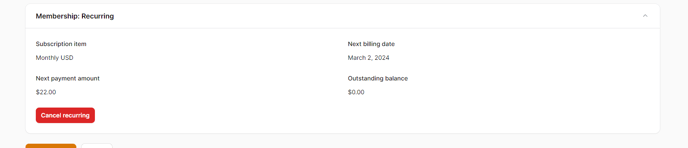
Cancelling a Trial
If you are on a 15-day free trial feel free to use it for the remaining duration, at which time the account will become inactive and no charges will be made. Trial accounts are not enrolled in automatic payments.
Cancelling or deleting a MusicplayOnline account
If you would like your account to be deleted please contact us.
