How do I use the search engine on MusicplayOnline?
View the video or read the instructions below.
Discover
The Discover landing page is a great place to find suggestions for content. At the top of the page here you will also find the search bar. To search the entire site, simply type in the term and click on the pink search button.
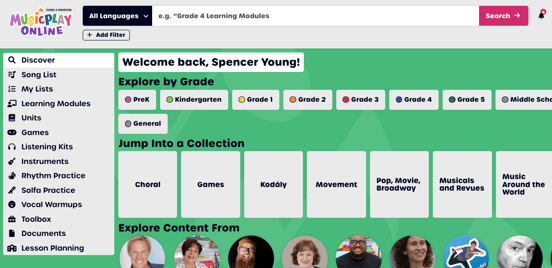
Once you've searched for something, the results can be further refined to a specific area of the site using the content type filters on the left.
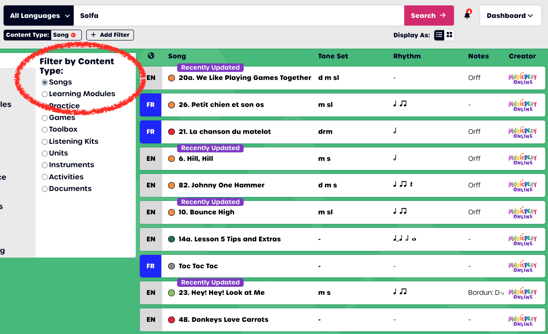
Refine your Search with Filters:
You can further refine the search by adding a filter. To open the filter menu, you can click the +Add Filter button under the search bar.

Some of the search options include:
- Search by Rhythm (quarter eighth notes, sixteenth notes, syncopations, etc.)
- Search by Tone Set (mi so, mi so la, high do, fa, etc.)
- Search by Song Type (singing game, choral, action song, etc.)
- Search by Concept (composer, theory, dynamics, beat, etc.)
- Search by Theme (alphabet songs, calendar, food songs, farm, health, sea songs)
- Search by Chords (1-2-3 chord songs)
- and more! (curriculum links, assessments, holidays, months/weeks, etc.)
Searching specific sections:
You can search content from each of the specific sections of the site, not just the Discover page! When searching from one of these pages, it will only show results from that section (for example, searching in the Units section will only come up with Unit pages as results.)
This can be especially useful for finding songs in the Song List, or for finding worksheets or other printables in the Documents section.
Please note:
We are always looking to make improvements. If you have any requests or suggestions please submit them here.
