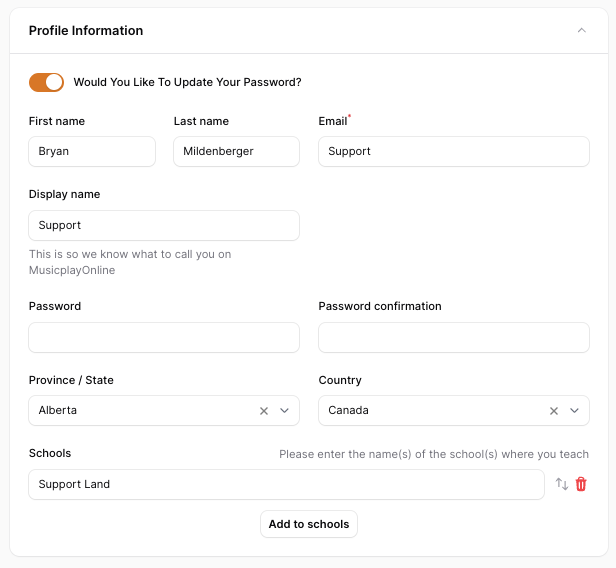How do I reset my password on MusciplayOnline?
- Try any alternate email address that the account may be registered under.
- If your username/password are automatically filled in by your browser, it might be filling in an incorrect username/password. Try clearing your cookies/browser history.
I forgot my password
You can navigate directly to https://accounts.musicplay.ca/forgot-password and follow the steps in the form.
If you haven’t received a password reset email within 30 minutes, our email to you has been caught in a spam filter. Please check your spam folder and if there’s still nothing there, contact us and we'll get you access.
How do I reset my password when I’m logged in?
In the top right-hand corner click on "My Dashboard" and click on "Edit Profile".
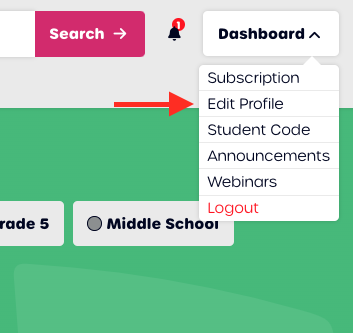
At the top just under profile information you will see a toggle that looks like this: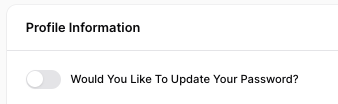
Toggle it to the right then scroll down the page until you see “Change your Password”. Choose a strong password that you will remember. When you update the password, you will be automatically logged out and asked to log back in with your new password.
The new password needs to be at least 8 characters long and requires:
- At least 1 uppercase letter
- At least 1 lowercase letter
- At least 1 number
- At least 1 symbol