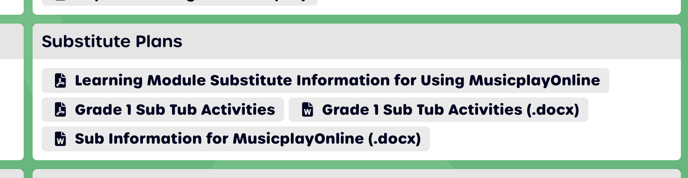What can I give to a substitute teacher?
Lesson planning for a substitute teacher on MusicplayOnline.
How do they access MusicplayOnline?
You should only have to share your Student Code with the substitute teacher. If you have to share your login information make sure you update your password when you get back into the classroom so that your data is safe!
Using a Learning Module
- Log onto MusicplayOnline

- Go to Lesson Planning
- Scroll down until you see "Substitute Plans"
- Click on the document "Sub Information for Using MusicplayOnline"
This is an excellent document to prepare if you are planning on using a learning module as a lesson.
Grade-Specific (Sub Tubs)
- Log onto MusicplayOnline
- Go to Lesson Planning, scroll down to the bottom and select the grade of your choice.
- Scroll down to "Substitute Plans"
Here you will find the learning module document as mentioned above, as well as a Grade 2 sub tub (PDF and Word Document for easy editing).
Creating a My List for your Sub
Give your sub the link to a List that you would like them to work through with the classes. Review the My List article for more information.