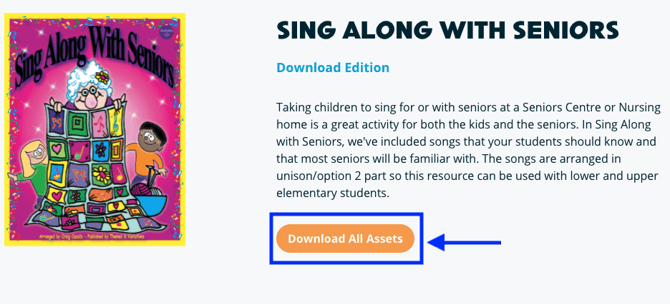How do I download my resource?
There are a couple of ways to download your purchased resources.
Thank you for purchasing a resource on the Musicplay Store website. Go to our downloads site with your download code to access your resources.
Having trouble finding your download code? Check out this article here!
Use the site as a viewing platform
Your download code does not expire which allows you to use the download site as a viewing platform instead of downloading everything to your computer. If you have stable internet, you can stream videos, audio, and preview PDFs on the site. Please be aware that some larger files will automatically download to your computer (i.e. PowerPoints, Notebook files).
Download all assets
Below the description of the product, click on the orange button to download the whole product to your computer.
Pick and Choose the Resources
Scroll through the resources, select the resources you want to download, and click "Download Selected."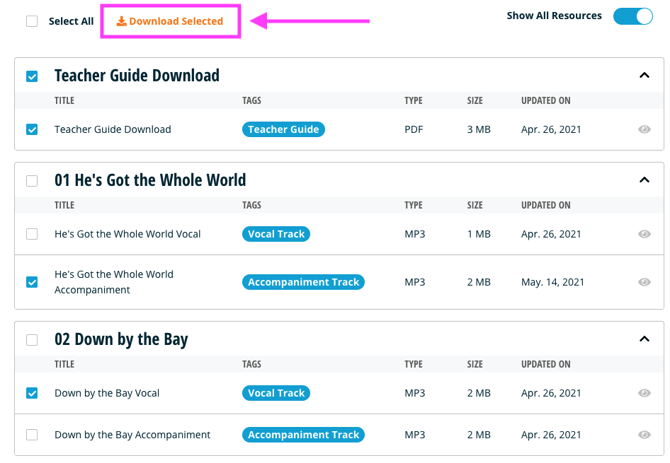
What if the download Fails?
If your download fails, try downloading in smaller batches instead of all at once. Rather than using the “Select all” checkbox, check items individually. Start with 1–5 items, and if that works, gradually increase the amount. Also make sure you have enough available storage space on your device before downloading.