Why is there no sound on my video?
Here are some troubleshooting steps if you aren't hearing audio on MusicplayOnline.
Speaker/Computer Volume
A very common cause for missing audio is that the computer or speaker volume may be turned down. This is the first thing you should check whenever you are experiencing volume issues.
Video Volume
The next most simple reason could be that your video player volume has been turned down. The volume controls can be found in different locations, depending on the video source.
Primary Video Source
For the primary source, Vimeo, you can find the volume controls at the bottom right of the player next to the settings gear. The control is a small speaker icon. If you hover your mouse over it, a slider will appear. The higher up the slider is, the higher the volume.
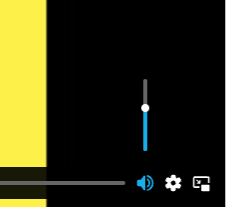
Alternate Video Source
For the alternate video player, Sproutvideo, you can find the volume controls at the bottom left next to the play button. This is the small speaker icon and when you hover your mouse over it, a vertical slider bar will appear. The higher the dot on the bar, the greater the volume.

You can also click on the speaker to toggle mute on the video.
Muted:
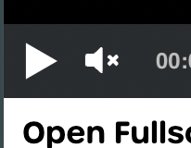
Unmuted:
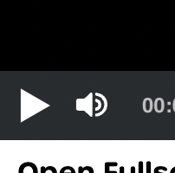
Website volume
Another reason for volume issues occurs when the site is muted. Check this by right-clicking on the window tab and looking for 'Unmute Site'.
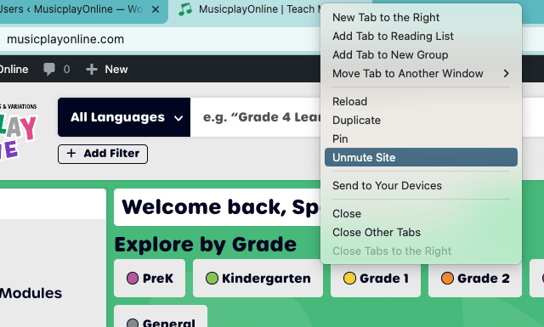
If Unmute Site is one of the options, click on Unmute Site.
