How do I update my account details and edit my profile on MusicplayOnline?
Learn how by watching the video or reading how to below.
To change a password or the contact email associated with your account:
- Log onto MusicplayOnline
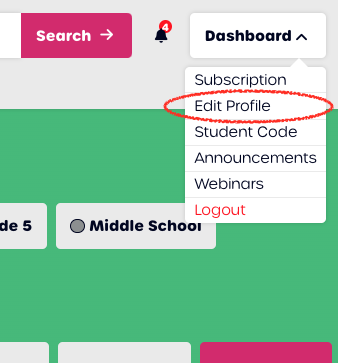
- Click on “My Dashboard” in the top right corner of MusicplayOnline.com.
- Click on "Edit Profile"
- You will be taken to a page where you can reset your password, update your first/last name, update your email and add additional contact information.
- Learn more about resetting your password here: How do I reset my password on MusciplayOnline?
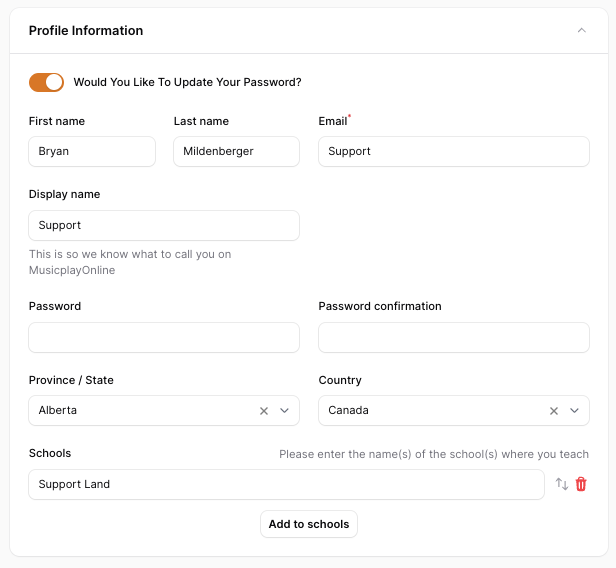
5. After making any changes, you can scroll down to the orange Save Changes button and click it to make the update.
Attention!
If you are transferring your account to a new teacher please review the steps here.
Your 'My Lists' are attached to your MusicplayOnline account. If you give another person access to your account your My Lists may be edited or changed without your knowledge.
